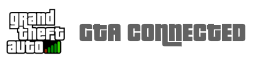Connected Roleplay
The official roleplay server of GTA Connected!
The official roleplay server of GTA Connected!
Connect
Click one of the games below to connect to the server!
GTA III • GTA Vice City • GTA IV • Mafia 1
Click one of the games below to connect to the server!
GTA III • GTA Vice City • GTA IV • Mafia 1
Connect
- Public jobs
- Clans with custom ranks, permissions, pay, titles, and more
- Custom inventory system where everything is an item. Food, weapons, devices, etc
- All items can be dropped, given, used, picked up, or stored in certain places
- Ownable vehicles/houses/businesses, and more
- Stock your business with any items you want, and set custom prices
- No hard cap to how many things you can own
- Security features like 2FA, email alerts for login attempts, and more
- Animations for extra RP goodness
- Community-provided translations for GUI and server messages
- Double paychecks on weekends!
- Too many other things to list here
- Also available on Mafia Connected
Connect
Add the servers to your favorite list for easy connecting!
Add the servers to your favorite list for easy connecting!
- GTA III: server.connected-rp.com:22001
- GTA VC: server.connected-rp.com:22002
- GTA IV: server.connected-rp.com:22003
- GTA V: server.connected-rp.com:22005
- Mafia 1: server.connected-rp.com:22010