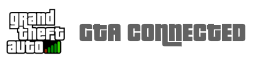- Welcome to GTA Connected.
Recent posts
#91
General Chat / Re: Won't run the game
Last post by ignxcy - August 03, 2023, 07:32:28 PMSorry for being dumb lol, I just forgot to set the username
#92
General Chat / Won't run the game
Last post by ignxcy - August 03, 2023, 06:25:01 PMWhenever I try to connect to a server, this appears, if I confirm it shows again, please help.
Image:
https://i.imgur.com/Kgfew2W.png
Image:
https://i.imgur.com/Kgfew2W.png
#93
Off-Topic / Re: What you opinion about GTA...
Last post by Mark - July 25, 2023, 10:07:14 PMQuote from: Vortrex on January 19, 2019, 11:47:47 PM<t>Definitely the New York "atmosphere" ... This has always appealed to me. Overcast skies, busy streets, and overall mood that the city provides.</t>
Best comment ever made in GTA world.
#94
Off-Topic / Re: Grand Theft Auto IV Online...
Last post by Mark - July 25, 2023, 10:06:07 PMGTA:IV Rullz!!!
Best GTAs of them all
Mark,
Veteran GTA player (GTA3,VC,SA,IV,V)
Best GTAs of them all
Mark,
Veteran GTA player (GTA3,VC,SA,IV,V)
#97
Scripting Releases / Re: [JS] Sandbox Scripts
Last post by Mark - June 17, 2023, 03:11:45 PMAlmost 6 years later, sorry i'm late, but great resources!
#98
Server Chat / Re: Vortrex's Freeroam Server
Last post by Mark - June 17, 2023, 03:09:25 PMWish i knew those cmd sooner.
#99
General Chat / Re: When entering gta 4 online...
Last post by Mark - June 15, 2023, 11:09:52 PMAre you by any chance exiting the game window during this time or doing things on another monitor ( if you have one ) ?
I found that doing other stuff than having the game focused may create problems such as yours.
I found that doing other stuff than having the game focused may create problems such as yours.
#100
General Chat / Re: When entering gta 4 online...
Last post by Vortrex - May 30, 2023, 06:59:07 AMGTA Connected doesn't play music or have a login screen, so this isn't a GTAC bug.
Some servers might have this scripted.
Some servers might have this scripted.