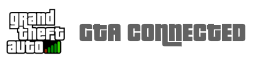- Welcome to GTA Connected.
Recent posts
#21
General Chat / [FIX] GTA IV crashes when laun...
Last post by ШљивоТомпус - March 21, 2025, 04:56:03 PMHello, ive recently wanted to try this client and play GTA IV with my friends.
The problem is event the moment i got it there are errors.
First one is binkw32.dll which is resolved by replacing it for new binkw32.dll.
But even with that little problem when i click launch/connect it just goes black, trying to start game and just exits with client opening, flashing orange like its warningly opened.
Have some fixed this earlier?
The problem is event the moment i got it there are errors.
First one is binkw32.dll which is resolved by replacing it for new binkw32.dll.
But even with that little problem when i click launch/connect it just goes black, trying to start game and just exits with client opening, flashing orange like its warningly opened.
Have some fixed this earlier?
#22
Scripting Releases / [Script] Connection Tips
Last post by GhettoSensei - February 18, 2025, 10:54:43 PMHello GTAC Forum Peoples.
Today I have created a simple lua script for GTAC. It will display a message in chat whenever a player connects/disconnects from your server.
Features are:
-
Customizable messages for when player connects/disconnects (array)
Custom colors for the chat notifications. Has two modes, random and fixed
-
To do:
-
Figure out how to parse JSON data to lua table data so that configurations can be written from outside the server script. That way it will be more user-friendly
Make more scripts
-
To create your own messages you can edit the tables found in server.lua; they are marked clearly in the server events. Also, if there are changes you can suggest then add a comment :D
Link: https://mega.nz/folder/WbZ1VZIT#-7kbycCq8LwZEq3gfN9dPA
Today I have created a simple lua script for GTAC. It will display a message in chat whenever a player connects/disconnects from your server.
Features are:
-
Customizable messages for when player connects/disconnects (array)
Custom colors for the chat notifications. Has two modes, random and fixed
-
To do:
-
Figure out how to parse JSON data to lua table data so that configurations can be written from outside the server script. That way it will be more user-friendly
Make more scripts
-
To create your own messages you can edit the tables found in server.lua; they are marked clearly in the server events. Also, if there are changes you can suggest then add a comment :D
Link: https://mega.nz/folder/WbZ1VZIT#-7kbycCq8LwZEq3gfN9dPA
#23
General Chat / Re: GTA IV Fatal error : SMPA3...
Last post by notagentbb - February 03, 2025, 10:03:48 PMI am also willing to send my discord through, I wouldn't mind if someone could help me.
#24
General Chat / GTA IV Fatal error : SMPA30
Last post by notagentbb - February 01, 2025, 03:33:09 PMI couldn't find anything in the directory for GTAIV (specially the steam folder) that being on the website where you patch it, so I went into the Rockstar Games folder and put the patch there. Now it will not work, it would give me the error listed in the subject of this topic.
I would love some assistance pls
I would love some assistance pls
#25
General Chat / Re: GTA VC NE Steam deck multi...
Last post by 246dino - January 30, 2025, 02:12:36 PMthank you for replying. i have joined the server but i do not see any discussion about it . can you help me out?
#26
General Chat / Re: GTA VC NE Steam deck multi...
Last post by Vortrex - January 30, 2025, 09:56:54 AMThere has been some discussion about this on the GTA Connected discord: https://discord.gg/YSyasDa
#27
General Chat / GTA VC NE Steam deck multiplay...
Last post by 246dino - January 30, 2025, 07:20:14 AMHello i want to play online on the next gen vice city mod. How do i install this on the steam deck??
#28
General Chat / Re: Unrecognised game version
Last post by JosiahVelez - January 21, 2025, 02:24:38 AMEveryone can experience the latest pendidikan games and it's completely free for everyone at Pendidikan Gamemodfree.com
#29
General Chat / Re: Server.xml Tweaks
Last post by Willa_Doo - January 15, 2025, 02:06:05 AMQuote from: Vortrex on December 26, 2024, 08:03:48 PMYou can see all configuration options here:
https://wiki.gtaconnected.com/ServerConfiguration
Most of the options related to sync and element streaming is toward the bottom of the main list on that page.
Thank you for your help but it seems that player to player desync is still an issue along with game elements such as peds and ped vehicles don't sync as fast as they should resulting in traffic bouncing and sliding from side to side on the roads. Not sure what I could do to correct this since tweaking the sync intervals to be 10 and packet priority to immediate.
#30
Scripting Help / Re: Pay 'n' Spray and Shops fo...
Last post by Vortrex - January 08, 2025, 10:03:21 PMJust a quick update: This was coded incorrectly, and the "Singleplayer" cvar had no effect on pay-and-sprays or bomb shops. This has been fixed in the latest client update (1.6.17)