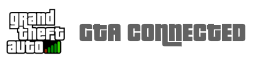Instructions for x64:
libmysql.dll: https://github.com/VortrexFTW/mod_mysql/blob/master/Projects/mysql/lib/x64/libmysql.dll
libmysql.dll goes in main server folder, not in the modules folder
- Download mod_mysql_x64.dll from the module's github releases page.
- Download x64 libmysql.dll from the github source (link below)
- Place the module dll into a folder called "modules" and the libmysql.dll in the main server folder.
- Add module to server config. It uses a relative path and exact file name, without file extension.
Code Select
<module src="modules/mod_mysql_x64" />libmysql.dll: https://github.com/VortrexFTW/mod_mysql/blob/master/Projects/mysql/lib/x64/libmysql.dll
libmysql.dll goes in main server folder, not in the modules folder