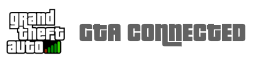- Welcome to GTA Connected.
Recent posts
#11
General Chat / Re: GTA Connected on Steam Dec...
Last post by Vortrex - February 19, 2024, 07:07:20 AMYes I think Jack got it working.
#12
Scripting Releases / Re: [JS] Gamemode for fun time...
Last post by Vortrex - February 11, 2024, 08:29:32 PMGood work!
BTW, providing the modules is okay since they will work on any future versions of GTAC, but the server is updated fairly often so they probably shouldn't package that with your script since it'll be out of date soon.
BTW, providing the modules is okay since they will work on any future versions of GTAC, but the server is updated fairly often so they probably shouldn't package that with your script since it'll be out of date soon.
#13
Scripting Releases / [JS] Gamemode for fun time in ...
Last post by AlexSavr - February 11, 2024, 07:58:41 PMA simple gamemode for playing with friends in missions. Basic on GTA:SA, but if u change spawn coords, weapons, veh, skins and mission list - u can play other versions. I planned in future make this (if our game with friends comes to this  )
)
Implemented
- Save account and load after connecting
- Starting missions
- Set hp, armour, money, time, wanted level, giving weapons
- Create vehicle by id
Download
P.S. I put full server because i use modules, and maybe for some this will be a problem. But now you can download and play
 )
)Implemented
- Save account and load after connecting
- Starting missions
- Set hp, armour, money, time, wanted level, giving weapons
- Create vehicle by id
Download
P.S. I put full server because i use modules, and maybe for some this will be a problem. But now you can download and play

#14
Scripting Help / Problem with localPlayer.Enter...
Last post by AlexSavr - February 11, 2024, 11:37:06 AM #15
General Chat / Server PASSWORD is set, but no...
Last post by Jarmooosheq - January 29, 2024, 10:17:03 PMThe server password is set, but the client connects the game without asking for a password
I ran Grand Theft Auto Connected Server 1.5.12 Windows (64-bit/Win10). I can start the server without any problem and it is possible to connect to it. If I set the password <password>123</password> in the server.xml file, the GTA Connected client does not require this password and connects the game without entering a password.
The question is: How to force a password when connecting to the server, even though the password is set in the server.xml file?
I ran Grand Theft Auto Connected Server 1.5.12 Windows (64-bit/Win10). I can start the server without any problem and it is possible to connect to it. If I set the password <password>123</password> in the server.xml file, the GTA Connected client does not require this password and connects the game without entering a password.
The question is: How to force a password when connecting to the server, even though the password is set in the server.xml file?
#16
General Chat / Re: "SERVER LISTING: Failed to...
Last post by Jarmooosheq - January 29, 2024, 10:12:39 PMI solved the problem to set static IP address on my PC running server. I also have my computer open for remote desktop control. I did not check whether it is necessary to have the computer enabled for remote control. Anyway, the server is already functional and it is possible to connect to it.
#17
Server Chat / Re: Server: Disconnected (TIME...
Last post by Jarmooosheq - January 29, 2024, 09:42:30 PMI solved the problem. I used another Win 10 machine that had a static IP address. I also have my computer open for remote desktop control. I did not check whether it is necessary to have the computer enabled for remote control. Anyway, the server is already functional and it is possible to connect to it.
#18
Server Chat / Server: Disconnected (TIMEOUT)
Last post by Jarmooosheq - January 28, 2024, 12:18:41 AMHello, can you give my any advice:
I am trying to start a server on a Windows PC.
I can list it successfully. SERVER LISTING: Successfully added server.
I can see the server in the GTA Connected client, But I can't see the metadata in the client for my server,(Key, version, Owner, Website)
I can select it and the connection will starts, game start, but it won't connect, The message is: Connecting to (my public IP adress:22000) Disconnected (TIMEOUT)
Any suggestions please?
I am trying to start a server on a Windows PC.
I can list it successfully. SERVER LISTING: Successfully added server.
I can see the server in the GTA Connected client, But I can't see the metadata in the client for my server,(Key, version, Owner, Website)
I can select it and the connection will starts, game start, but it won't connect, The message is: Connecting to (my public IP adress:22000) Disconnected (TIMEOUT)
Any suggestions please?
#19
General Chat / GTA Connected on Steam Deck?
Last post by AdaptiveManipulator - January 02, 2024, 01:30:43 AMHey everyone!
Just wondering if anyone has any experience trying to get this running on a Steam Deck?
Cheers!
Just wondering if anyone has any experience trying to get this running on a Steam Deck?
Cheers!
#20
General Chat / Re: GTA Connected Port Forward
Last post by Volfik - December 27, 2023, 11:20:35 PMQuote from: simon_2021 on October 01, 2021, 11:03:58 PMQuote from: Yilmaz04" post_id="612" time="1611069064" user_id="1648I want to open a GTA IV server on my computer, but port worward isn't working although I maked my IP adress static, dowloaded and configured server files (32-Bit Windows) but still when I run Server.exe it stucks at pinging to server. What is port of GTA Connected and what type (TCP, UDP)?
I am running 64-Bit Windows 10 (ver. 20H2)
Hello. Try to set "false" in server config file in option "serverbrowser". I think that port forwarding is not you problem. Please, reply later if the problem solved, or not.
AWESOME.
thx.